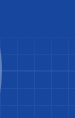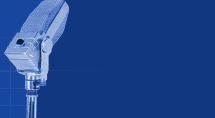Microsoft's Instant MessengerThe following is a little tip on how to make MS Instant Messenger more fun: To use emoticons in messages to show feelingsYou can type certain characters in the instant message window that are converted to graphic images, called emoticons, once they are sent.
Note To turn off the ability to type emoticons:
|